 This article is about how to create images for a website. As a site owner, one of the things you need is how to create images for your pages and posts. It could be a website title, infographics, post and page featured images. There is a whole of them that needs to be on your website.
This article is about how to create images for a website. As a site owner, one of the things you need is how to create images for your pages and posts. It could be a website title, infographics, post and page featured images. There is a whole of them that needs to be on your website.
Can you have a website without images? It is going to be bland, and your visitors will be bored. As we all know, humans are visually inclined. We like images.
There is a site that I found to be very useful for this. It is called canva.com. I am in not affiliated with this website. I just found this after searching for ways to create images on my blog, and I just want to share it with everybody who needs images on their blog or site.
They have thousands of free pictures. You can make your design or make infographics out of those images. You can upload your photos and add text to it. Creating logos is also possible on this site. In my honest opinion, this is the most useful site for this need.
I found this most helpful in creating a feature image for a post which is composed of a picture with text. Just select from any of the thousands of free pictures or upload your photos and add text to it.
You do not need any graphics creating skills to use the site. The user interface is very easy to use. So if you are updating your blog or just building a website, canva is very useful for those much-needed images.
Check it out give it a try, and I am sure you will love it. Please feel free to ask questions, post comments, or subscribe to my email list to be the first to get updates or offers.


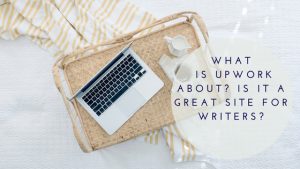

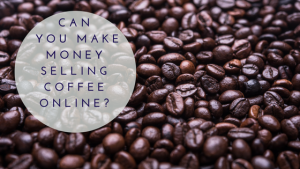







I’m so glad I found your site so you could point me to Canva! I have a couple of graphics applications that do some of the things it does for free.
But they aren’t as easy to use. You have to find or create your own images. And most important, they were NOT free! I set a bookmark to Canva in a folder named “Online Tools” I plan to use it a lot.
Hi,
I love Canva very much and the good thing about it is that the free version is very usable.
Thanks for the comments,
Den